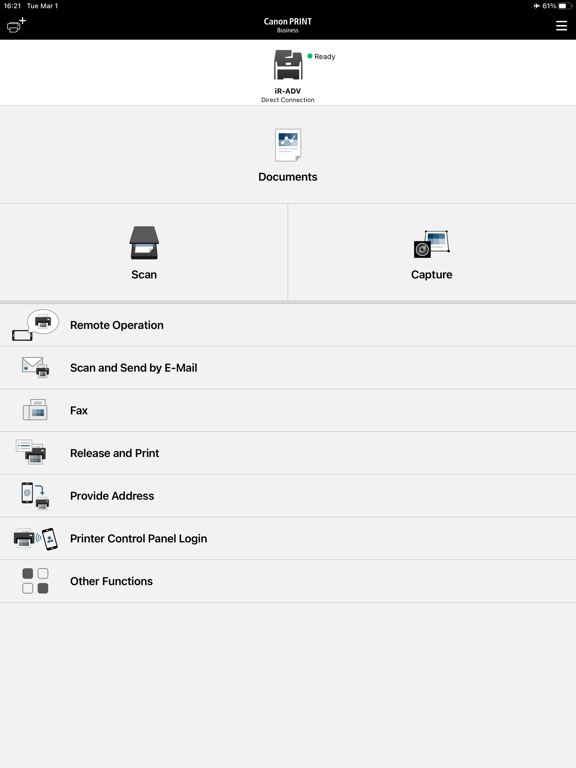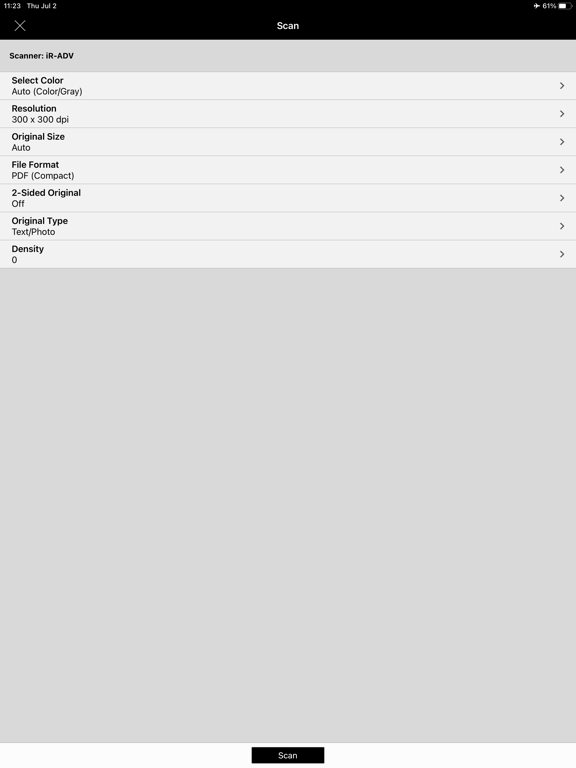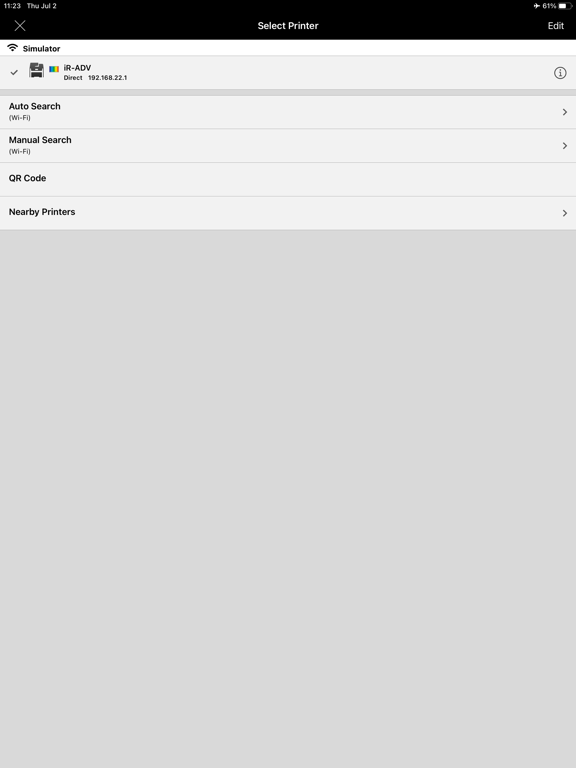Canon PRINT Business app for iPhone and iPad
4.0 (
8480 ratings )
Business
Utilities
Developer:
Canon Inc.
Free
Current version:
8.3.0, last update: 6 months ago
First release : 26 Nov 2012
App size: 23.33 Mb
Canon PRINT Business is a free application that enables you to use a Canon laser multi-function device or laser printer to print photographs and documents, read scanned data, and upload to cloud storage services, etc. from an iPhone or iPad.
Main Features
- Print scanned data, images, documents, camera roll photos, and web pages.
- Read scanned data from a multi-function device.
- Image capture with a camera.
- Work with files in local or cloud storage.
- Automatically detect multi-function devices and/or printers on a network, or manually search for them by specifying an IP address or DNS.
- Search multi-function devices and/or printers with Bluetooth.
- Touch the mobile terminal to log in to the multi-function device and/or printer (Bluetooth installed machine).
- Register multi-function devices and/or printers with a QR code.
- Check the print settings, and print data held in a multi-function device or printer.
- Use the address book of a mobile terminal in place of the address book registered in a multi-function device.
- Check the condition of a multi-function device or printer in detail, such as device status etc., via its Remote UI.
- Support VoiceOver (some English and Japanese screens only)
- Use the Remote Operation function to display the control panel of the multi-function device and/or printer on a mobile terminal.
- Use the app to copy, send faxes, or scan and send by e-mail from a multi-function device or printer.
* Functions that can be used vary according to the device, the firmware version of the device, and device settings you are using.
Supported Devices
imageRUNNER ADVANCE series
Color imageRUNNER series
imageRUNNER series
Color imageCLASS series
imageCLASS series
i-SENSYS series
imagePRESS series
LBP series
Satera series
Laser Shot series
Business Inkjet series
- Some device models do not support Canon PRINT Business. Check the list of supported device models on the Canon PRINT Business support page of the Canon website.
- For printing with PIXMA series, MAXIFY series or SELPHY series devices, use Canon PRINT.
- For scanning with imageFORMULA series devices, use CaptureOnTouch Mobile.
Required Conditions
- Your iPhone or iPad must be connected to a wireless LAN access point.
- Your multi-function device and the access point must be connected by LAN or wireless LAN.
Items That Can Be Set with the Print Function
Output Method, Department ID Management, User Authentication, Output Size, Copies, Print Range, Paper Source, Select Color, 2-Sided, Staple, 2 on 1, Image Quality
- Items that can be set vary according to each printer model.
Items That Can Be Set With the Scan Function
Color/Select Color, Resolution, Original Size/Scan Size, File Format, 2-Sided Original/2-Sided, Original Type, Density, Original Placement
- Items that can be set vary according to each printer model.
Pros and cons of Canon PRINT Business app for iPhone and iPad
Canon PRINT Business app good for
What an easy, fast, great app. Intuitive, almost no set-up needed, and - I cant believe Im saying this - much easier than Google Air Print. Thanks so much, developer-peoples! Funny how something so efficiently done can make your day!
The detection of the printer was instant. Printing function worked, but the result seemed a bit low-quality (havent further tested). I havent tried other functions yet.
So far so good, but one experience problem: forcing you to only pick one photo at a time for "confirmation" and then let you preview your choices (and presumably the orders) is somewhat redundant. I might suggest that the orders of the photos be adjustable during the preview.
My Imac broke overheated. I have a Imageclass Printer with wifi and to print with my chromebook I had to have my Imac on, but since it broke and Chromebook cant print directly to my printer I have an pixma airprinter, but printing bw pn it is waste of ink, I use it for Pics. I was sad not to print with my Laserprinter, because I just print bw doc with it saves allot on ink. I found this app for my phone and I was able to connect with my Imageclass wifi printer and print my docs from googledrive directly! Which I have saved from my Chromebook. I know its an extra step, but I am happy to use my Laserprinter again.Love this app. I wonder why it has so many bad reviews!!
I had tried everything before and finally tried this app and it worked with no problems. I was able to print from my emails and photo library. So far so good, I recommend.
I works as well as they say but it will even better if they update it to the new 4.7 and 5.5 inch iPhones
Theres another canon app with a terrible review, but I was happy to find that this one works!
Some bad moments
PDFs not compatible with 9.3.2.
When attempting to send a scanned pdf created from the app via email it will never send and crash your mail app as soon as you open it.
Cmon devs Apple gives you iOS beta privileges to take care of these kinds of things before updates come out.
Care about your product and update your app
This app used to be easy to use but now its basically useless for printing documents from my phone. It is no longer accessing any of the pdfs I have downloaded.
Used to work, now I cant get anything into the app to print. Doesnt show up in any context menus. Useless. Nice job on the update.
It is so frustrating that in 2016 anyone should have so much difficulty printing a document from ANY device. This app does not print what is on the page correctly, with no adjustments offered. What is wrong with these companies, that they can not simpler make basic stuff work as it should, easily and consistently. Just stupid design and bad business.
Even when giving it the IP, the tool cant find the printer. :-(
Was looking for an app that would allow me to print using my Imageclass MF8050. It does say Imageclass supported but unfortunately mine isnt. Why would they make it so it only supported some printers and not all of them. Thats just stupid. They should make it so it supports all printers or make another app that does.
Usually Canon PRINT Business iOS app used & searched for
imobile,
canon,
canon print,
canon print app,
canon inc.,
i scaner,
canon print business,
and other. So, download free Canon PRINT Business .ipa to run this nice iOS application on iPhone and iPad.